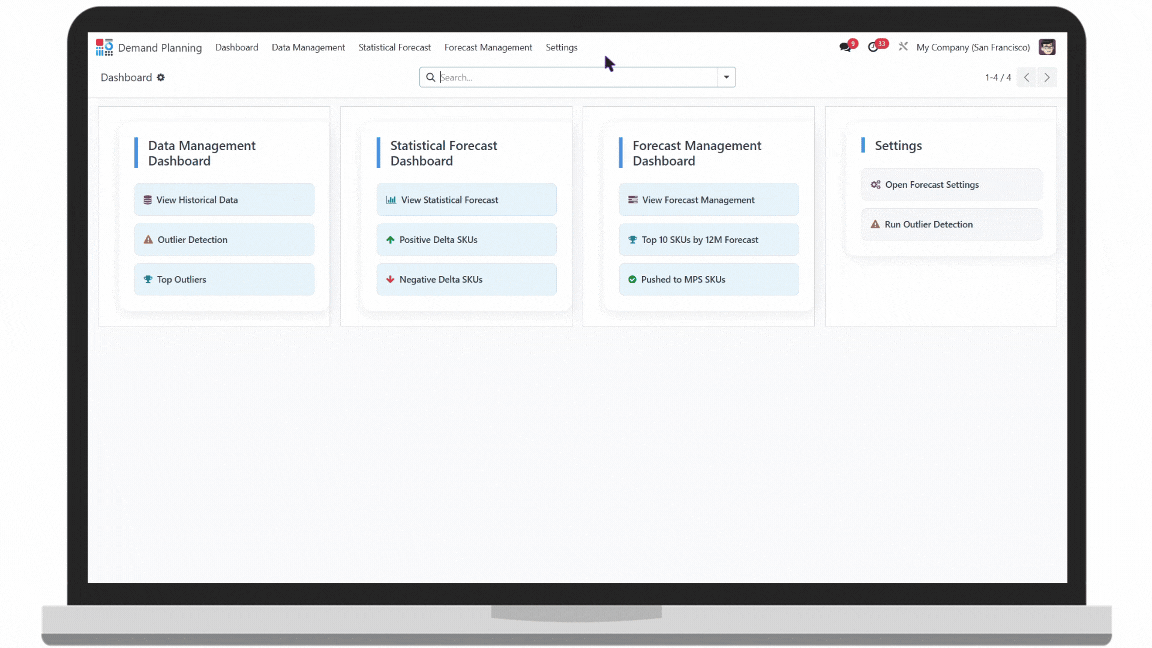Advanced Forecast Visualization
Our app converts complex SKU data into a clear, interactive forecast graph. See how state-of-the-art statistical models transform raw data into visual insights that help you plan with confidence.
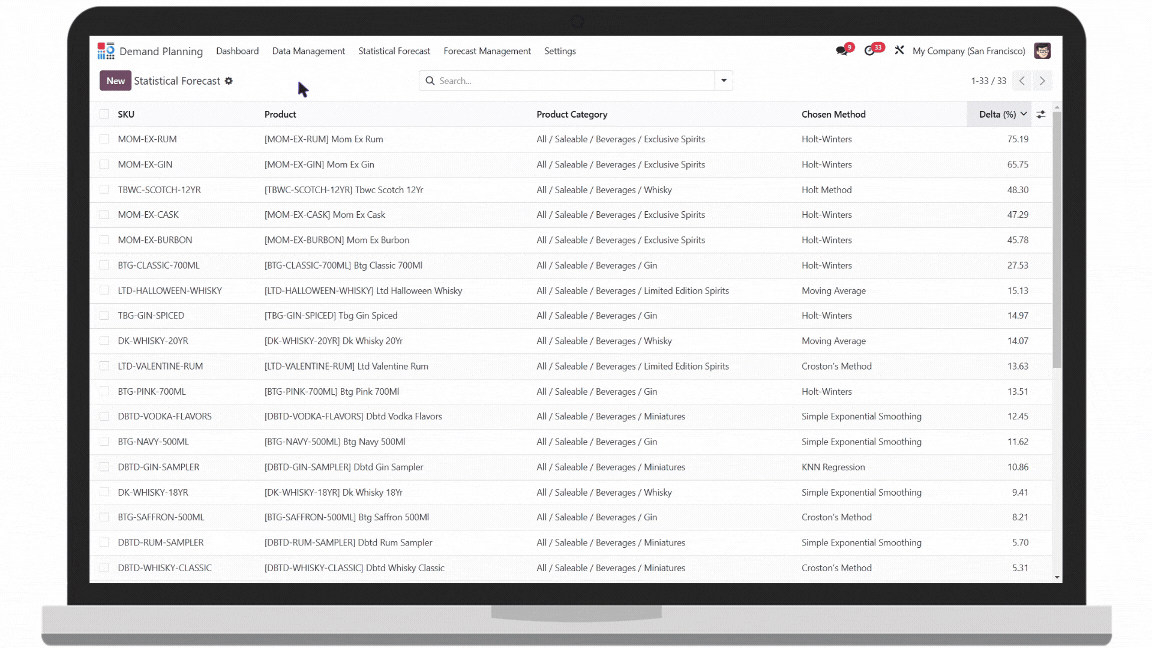
Interactive Parameter Tuning
Easily adjust forecasting parameters in a user-friendly form view. Watch as simple changes update the forecast graph instantly, enabling you to fine-tune your predictions with ease.
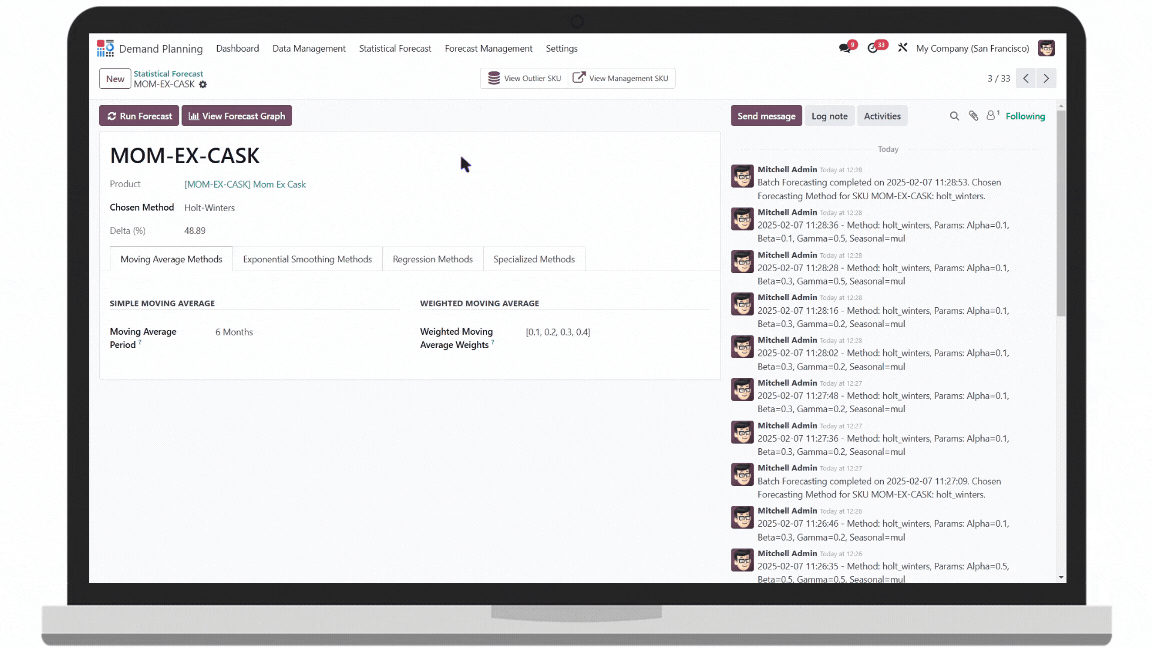
Smart Outlier Detection
Our intelligent system quickly identifies unusual data points. In this video, see how outlier detection helps you spot anomalies and maintain the accuracy of your forecasts.
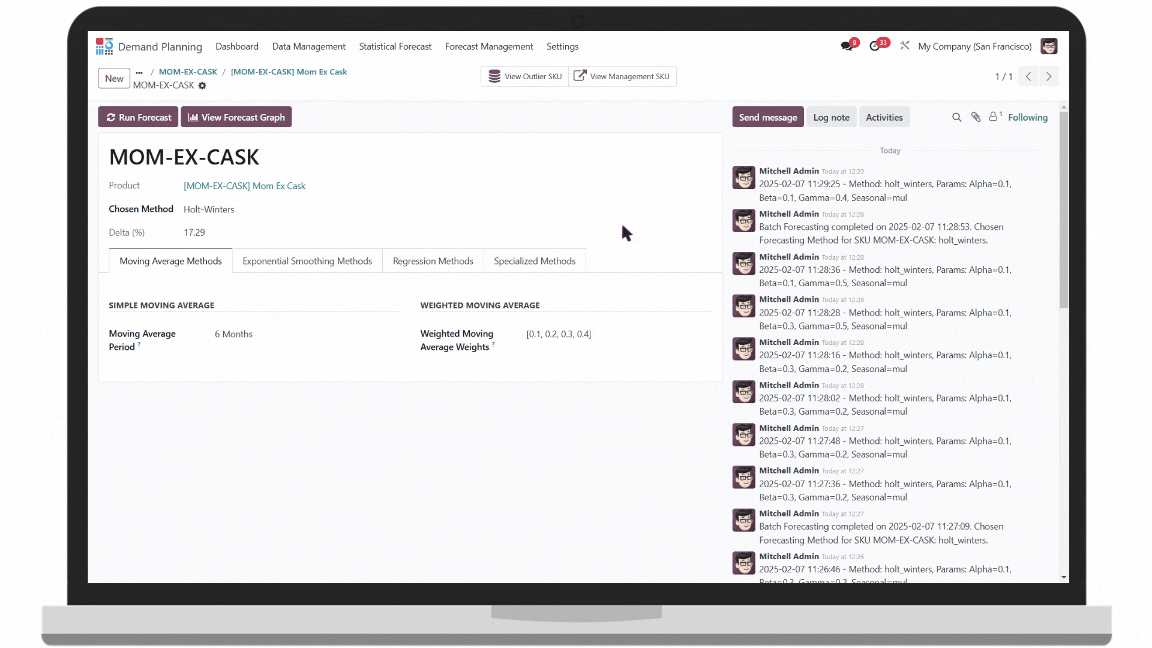
Forecast Lock & Push
Secure your finalized forecast with a single click and push it to your Master Production Schedule. This feature ensures that your production teams receive the most accurate and updated demand data.
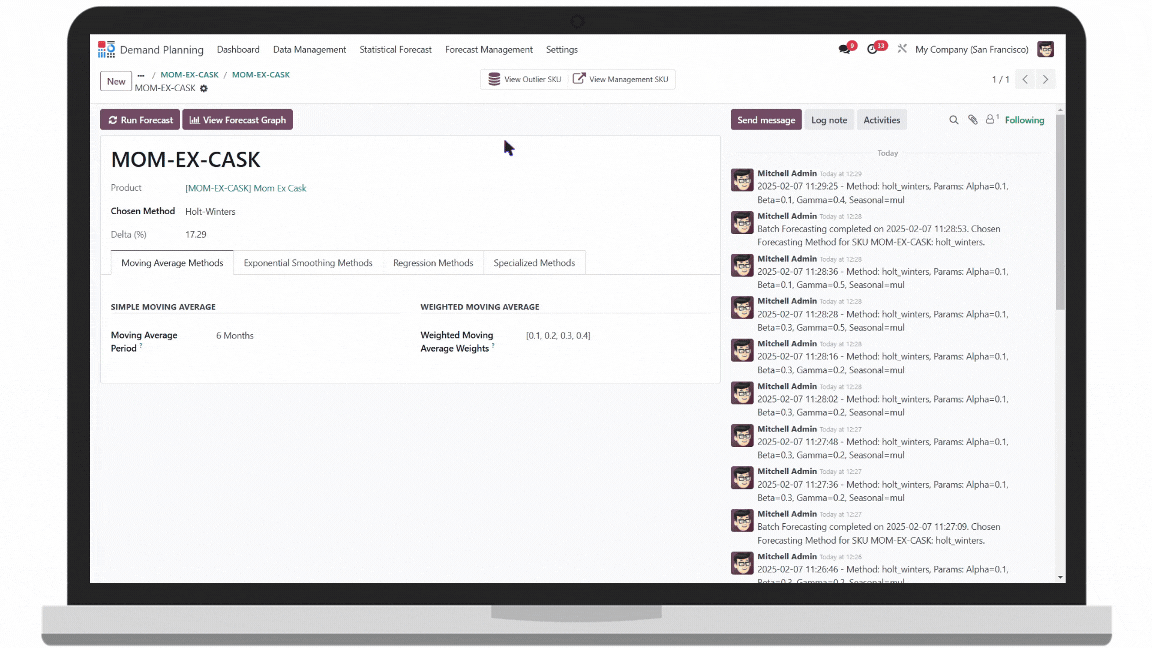
Consolidated Dashboard Overview
Get a comprehensive view of all SKU forecasts in one place. Use intuitive filters to drill down by product or category, making it simple to analyze performance at a glance.
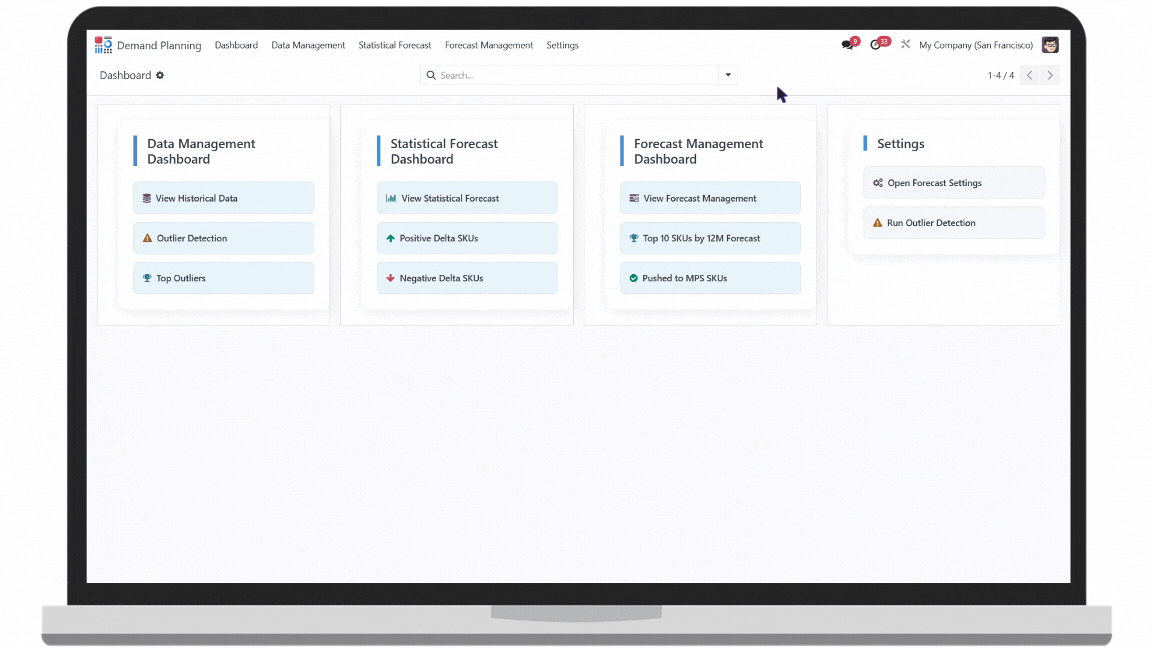
Customizable Forecast Settings
Tailor your forecasting model with a range of adjustable settings. From smoothing factors to outlier thresholds, our system adapts to your business needs without the complexity.